
The No Surprises Act: Protecting Patients and Promoting Transparency
Legislation, Medical Billing Information, Medical OfficeThe No Surprises Act is a significant piece of federal legislation that aims to address the issue...

Choosing to move to a practice management system is a big step for the growth of your medical practice. Making the right choice can save you time and money in the future.
Use the criteria below to help navigate the process and move forward with this transition.
Billing Advantage has teamed up with Tebra practice management software, an organization that strives to offer the most complete services to small practices on a budget. We recommend Tebra practice management software, especially for it’s billing options and ease of use. Learn more about Tebra and Billing Advantage features here.

The No Surprises Act is a significant piece of federal legislation that aims to address the issue...

Medical practice marketing is often thought of as the mere use of billboards, print ads, and mail...

A medical practice consultant is a reliable outside source that can provide valuable feedback and guide a...

Patient satisfaction translates to dollars, whether positive or negative, in a medical practice. Managing satisfaction by serving...
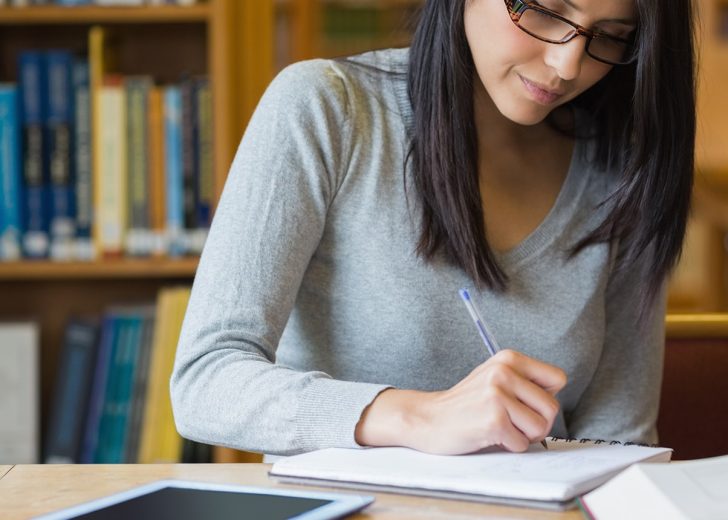
Medical coding certification starts with a basic understanding of the medical facility’s practice management. When a patient...

Many physician billing systems are outdated, especially considering the ever-changing face of medical billing management. Not only...

Physician credentialing is a necessary step for all doctors founding or entering a practice, and should be...

Medical billing management and medical claims management are two time-consuming facets of running a medical facility. However,...

What is revenue cycle management and why is it important for your health care organization? To answer...
Contact us today to ensure your office is getting paid for the work that you do.